The Table (Subform) question type allows you to insert a table into your Form with another Form’s questions as each of the table headers. This simplifies the process of collecting data from studies that have multiple instances, such as timepoints and outcomes.
For example, if you had a Form with the questions, Intervention and Outcome, the Table (Subform) would look like this:
|
Intervention |
Outcome |
|
Answer 1 |
Answer 1 |
Each subsequent row can be used to answer the questions indicated in the column header for each instance. Each row will represent a separate submission of each instance.
Select "Table (Subform)" from the dropdown type in the Question Editor. In the Available Form dropdown, select an existing Form to use to create the table.
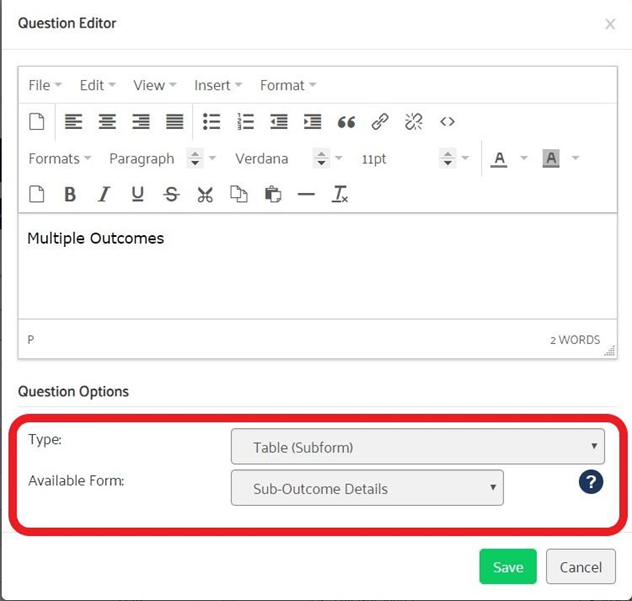

Comments
0 comments
Please sign in to leave a comment.